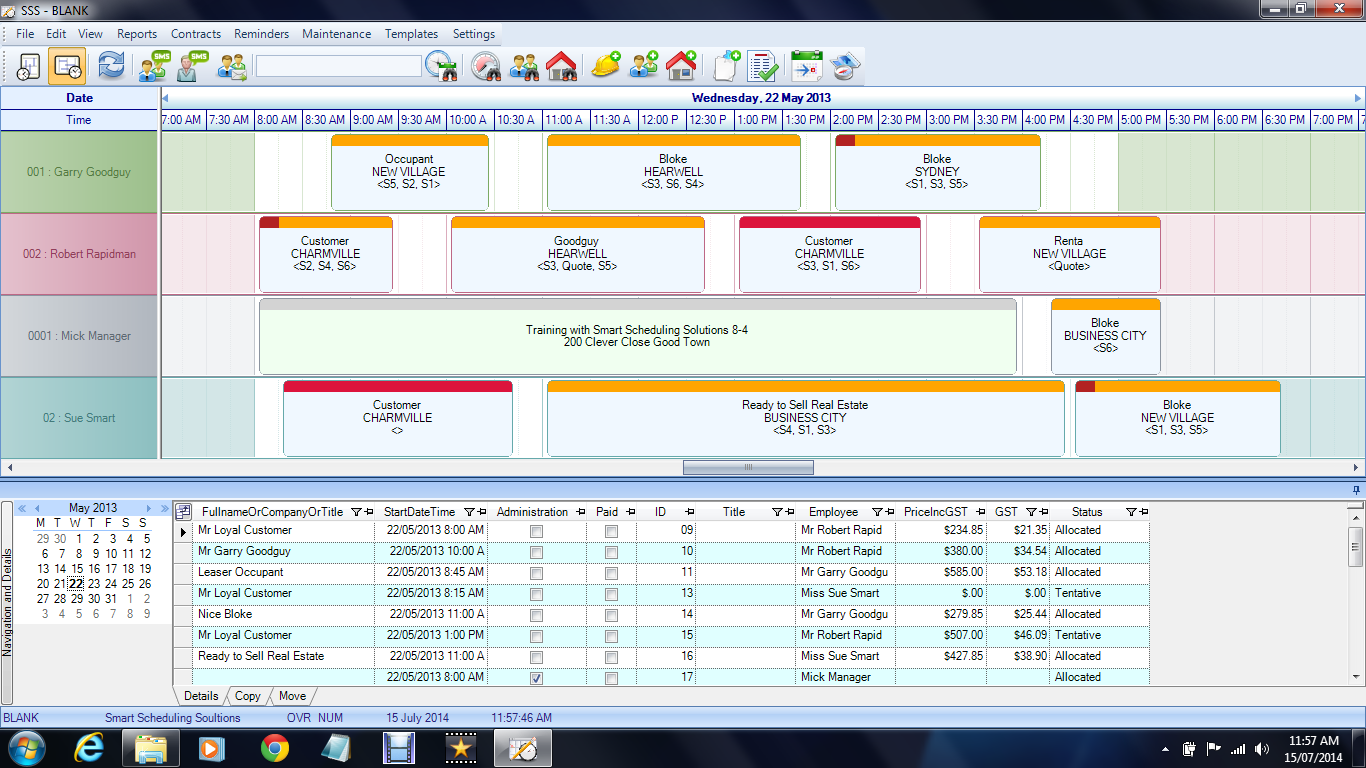Booking Screen
- User friendly
- Customised to your preference
- View by day, week or month
Plan resources such as employees, stock or components using different views such as a traditional wall-chart or booking screen where coloured bars represent allocation of resources to jobs. This screen can be viewed horizontally or vertically depending on personal preference. You can view by the day, week or month. Apply customised colours and shapes to visually highlight important data. Visual aids show non-working time, public holidays, personal leave and travel time. Store information in files that are attached to jobs and sites. You can specify office location, departments, managers, speciality or industry data against resources and jobs. Group fields and apply selections (filters) to single out items matching your search criteria. Make or amend bookings with a simple drag-and-drop. Group bookings together to manage allocations as a unit where changes are inherited. Use tentative bookings to plan future work. Upload documents against resources and jobs to share information with other users and employees. Standardise information and documentation to fit your organisational processes and procedures. All your company’s resources and jobs are available on one screen making it easy to see the big picture.